Engaging users with intuitive single click navigation
When working with clients, it is not unusual to hear, “Hey, can we reduce the number of clicks?”
And it is a fair request, considering the fact that the website’s functionality has a huge impact on conversions, sales and bounce rates. If the visitors can’t figure out where to find what they want, they are likely to leave or even worse, look elsewhere. Creating clear, hierarchical website navigation will help your visitors find what they want instantly. This is where information architecture (IA) and user experience (UX) becomes paramount.
Over the years, redesigning websites has been one of the popular requests that brands reach out to the digital agencies like us wherein the aim for the agencies lies in cleaning up the website navigation of the brand. Like a messy bedroom, websites have a tendency to accumulate a lot of ‘junk’ over the years. Stakeholders can’t figure out where new features and pages should go and marketing and sales can’t figure out why they aren't getting conversions or leads. Without proper IA and UX, website structures can easily become cluttered and unusable.
The goal of a UX designer is to make tasks easier for users by streamlining the website’s navigation and user interactions. A good rule of thumb to follow is to ensure that the website navigation allows the visitor to land on the site and find what they need within 2 to 3 clicks. Every click or interaction should take the user closer to their goal, eliminating as much of the non-essential as possible. The website visitors task will be easier if you provide them with simple navigation and understandable content.
Poor UX can also end up doing more damage to website navigation. Click to Action (CTA)-heavy features might seem irresistible to marketers but using too many of them can make a visitor leave the site instantly, almost like closing the door on an over-pushy salesman. Too much confusion on the site can lead to a higher bounce rate, which is the opposite of user engagement. When it comes to UX, it is important to remain lean. That means having a simple but aesthetic design and layout, a navigation menu that is easy and fast and content that is just enough to entice the visitors.
It is easy to forget that as online marketers, you are likely to know your website in and out. However, what seems intuitive to you, might not be the case for your website visitors. Have a UX designer review your site and flag out any areas that might seem complicated.
Speaking of complicated, for complex workflows and paths, rather than either being overwhelmed by the complexity or simplifying the design and usage, use the layers of complexity as a framework for breaking down tasks. Progressive disclosure is a technique being implemented in many recent websites, apps and products, that guides visitors through multiple screens to perform tasks such as filling long forms, signups or any other complex tasks.
Move complex and less frequently used options out of the main user interface and into secondary screens. Make more information available accessible but don’t overwhelm the visitor with all the features.
It all comes down to providing the best user experience possible. Intuitive navigation starts with good, well-defined and mapped IA and UX. Start by analyzing how people are visiting the website and what they are doing on it. Do A/B testing: test different variations of the same page (change text, colors, organization etc.). This will help you figure out which variation works better and how you can further improve the user experience based on real insights.

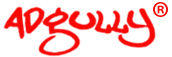








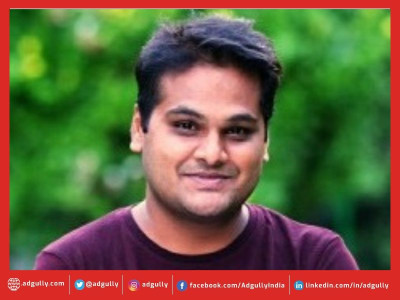





Share
Facebook
YouTube
Tweet
Twitter
LinkedIn