Quick tips for Video Editing
After finishing filming or shooting a video, it's the time for the final round of the game, that is post-production. This process of video editing necessitates a solid blend of creativity and technical abilities. Editing is one of the most interesting and fascinating phases of creating a short film or video. It's at this point that the story begins to take shape. If you've ever had to make a video from scratch, you know how time-consuming it can be.
Editing is usually the last step before a video is delivered to you for final viewing. The decisions you make about which photos to use, how to organise them, and how to incorporate audio tracks will have a big influence on the overall result. And in this piece, we'll show you how to make video editing a lot simpler and more convenient by giving you a few useful ideas, strategies, and "tricks of the trade."
- Selecting the Correct Video Editor Application - Choosing the correct equipment for you and your project is the very first step in optimizing your video editorial process. They often provide all you need to conduct conventional video edits, although you may choose one over all the others due to their usefulness, digital experience, and functionality. Rather than opting for the most up-to-date, most complex Video Editor, the goal is to find what works best for both you and your video producing technique.
- Make Use of a Fast Computer System - You can use any computer model or brand you like, as long as it's quick enough just to store large data and enables you to concentrate on editing without worrying about delayed renderings or any other shortcoming. Investing in a faster storage device (such as an SSD) can allow users to access valuable files and applications sooner, as well as cut down the amount of time it takes to produce, publish, and export. Whether you're going to be performing commercial or business-related work, you'll need to also increase your storage space (RAM) to at least 8GB and get a GPU and CPU that's compatible with your editing software.
- Tutorials on Video Editing are available to watch - YouTube, blog posts, and other materials from the internet all include tutorials for making amazing multimedia elements. The majority of the tutorials are free, which makes them considerably more accessible. When looking for lessons to achieve certain looks and complete specific activities, focus on the software version of the programme you're using.
- Make Use of Keyboard Shortcuts - Keep in mind that most editing tools allow you to conduct a variety of in-app editing activities via keyboard shortcuts. For software products like Adobe After Effects, Media Composer, Final Cut Pro, and Premiere Pro, you can review, learn, and configure the distinct set of shortcut keys. If you invest a little, buying an editing keyboard (or at least a replacement editing keyboard cover) with keyboard shortcut icons built-in is a superior alternative. You won't have to worry about incompatibility difficulties with your editing software because they are usually application-specific.
- Correct the colour of your video clips - Colour is a powerful design tool that may be used to draw attention to specific themes, elicit a variety of emotions, and establish the ambiance or mood of a scene. Thankfully, today's video editing software allows us to do a lot of colours altering that was previously only feasible with images. Usually, most editors do two things, namely, colour correction (ensuring that the colours of your video are uniform throughout all sequences) and colour grading (giving your film a unique aesthetic). Both are necessary if you want the majority of your scenes to appear as lifelike as possible, or if you want to distinguish specific scenes from others, such as when using tones like sepia and monochrome on "flashback" scenarios.
- Choose Suitable Audio Tracks - Don't simply concentrate on the images; your music should be one of the most important factors. For example, if you're making a drama film, you'll need just the appropriate music or instrumentals to make important moments (when you want your viewers to feel certain emotions) more efficient. Joyful comedies can be a little more forgiving, but it's also simple to go overboard with upbeat music.
- Graphics and Texts can be added - Aside from the title, opening/closing billboards (for broadcasting), and video credits, you may need to incorporate other text depending upon the type of video. You can stick to the basics using a simple font style that doesn't draw too much attention. Allow them to fade in and out or apply any other effect accordingly to watch how it affects your video. However, if you need to include flashy graphics, you can do it with any editing tool.
- Web Versions can be exported - When your video editing is finished and fully prepared to be exported, most editors instinctively export it at the highest screen resolution available. If it's going to be shown in theatres or on ultra-HD screens, this is the way to go, but in today's world, when video projects are typically promoted online and on social media, you should also export smaller, high-quality versions for simpler viewing. While exporting for the web, the goal is to develop a video that retains its great resolution while not becoming too large for uploading and watching online.

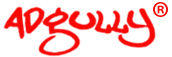




Share
Facebook
YouTube
Tweet
Twitter
LinkedIn