Social Media Privacy Settings: Keep Your Data Away from Prying Eyes
Well, over half the world’s population is currently online and using some form of social media. That’s just shy of 4.5 billion people using up to six or seven different platforms monthly and for about two to three hours a day.
With all that traffic, the amount of information exchanged every single hour is mind-boggling, and there are plenty of those who want to harness that information for their own gain.
How safe is your data online, and what can you do to protect it?
SCREENXX Awards 2021 Early Bird Discount for nomination of Digital Video Content and OTT Platform.. - Tuesday, August 31, 2021 - ENTRIES OPEN
Before answering that question, we need to look at why online privacy is more important than ever. After that, we’ll go over how to modify your privacy settings on some of the top social media platforms out there.
Why Privacy Matters More than You Think
First of all, social media companies make money by sharing our private information with different companies to target us better and bombard us with ads. On the more nefarious side, they could also use that information to sway our opinions and impact the way we see the world.
The many Facebook scandals are good examples.
However, an even greater issue is having someone steal your information – either by hacking one of the major sites or directly from your device as you connect to unsecured networks. To defend against unsecured connections (such as HTTP and public Wi-Fi), you are welcome to use a Virtual Private Network. It refers to an app that encrypts your internet traffic and masks your IP. Since encryption is essential nowadays, it is frequently seen as the first line of defense.
Once you have this base layer of security squared away, it’s time to play around with your privacy settings on all the social media sites you use.
Beefing Up Your Privacy on Social Media Networks
While selling information to ad companies is the lifeline of many platforms, some of the recent scandals have forced social media sites to provide more extensive privacy options.
By default, your profile might be pretty open, with lots of your information available for anyone to see, but with a few quick adjustments, you tighten your personal security.
Here’s how to adjust privacy settings on all the major platforms.
Facebook is fairly straightforward when it comes to settings. Just click on the little arrow in the upper-right corner to access your “Account.” There is a “Settings and Privacy” tab in the dropdown menu.
You can select “Privacy Checkup” to see how safe your information is currently, change “Your Data Settings” or “Your Ad Preferences on Facebook,” “How Can People Find You on Facebook,” and “Who can see What You Share.”
You can go to “Privacy Shortcuts” and “see more privacy settings” for a more comprehensive overview of all the options.
Once you access your profile, click on the “Settings Icon” (the little stylized gear) and select “Privacy and Security” in the menu.
Here, you’ll find a few settings to play around with, but honestly, not too many. It boils down to who can see your activity or share your story, although choosing the “Private Account” option covers many of the most important stuff in one fell swoop. No one will be able to see your profile pics and info unless they are a follower, and you get to approve who can follow you.
TikTok
Get to your profile and click on the “Settings” tab. You’ll see a “Privacy” section, but just like with Instagram, there’s not much going on here. You can choose the “Private Account” option, where you must approve someone before they can watch any of your videos, and that’s about it.
However, that should be enough, as you don’t give out much information on this platform to begin with.
On the left side of the screen, just below the “Profile” icon, you’ll see the three dots icon that says “More” when you hover over it. Click on that and then on “Settings and privacy.”
The two main tabs you should be looking at are “Security and account access” and “Privacy and safety.” There you can manage who can see your posts, what content you’ll see in your feed, and mute or block certain accounts. The “Ads preferences,” “Data sharing with business partners,” and “Location information” tabs are the most important here.
Conclusion
As most of the world is on social media these days, from kids who can barely read and write to grandmas and grandpas, it’s essential to tighten up privacy. In the coming years, our data will become incredibly valuable to ad companies and even cybercriminals. A good VPN, private accounts, turning off location information, limiting who sees our content, and controlling how websites use our information will be the foundation of our online security. Go over this list one more time and be sure to customize all your social media privacy settings.

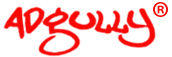


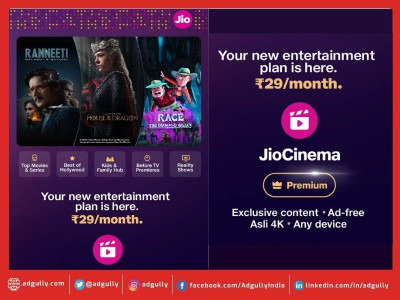



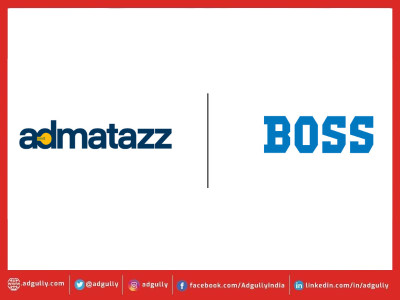


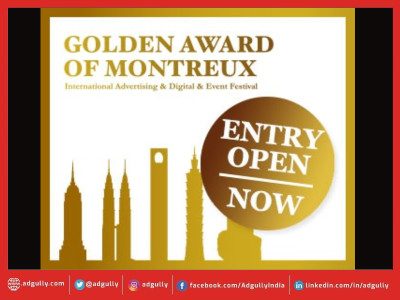

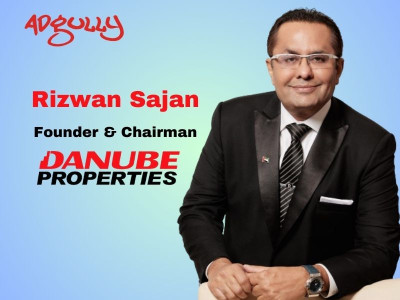




Share
Facebook
YouTube
Tweet
Twitter
LinkedIn