Twitter On Your Own Terms with Twitter Circle
‘About last night…,’ but does everyone need to know? Well, some Tweets are for everyone, and others are just for people you have picked. Committed to doing more to empower people to use the service on their own terms, Twitter is now rolling out Twitter Circle - a feature that lets you share your thoughts with a smaller group, up to 150 people. You choose who’s in your Twitter Circle, and only the individuals you’ve added can view, reply to and interact with the Tweets you share in the circle. People in your circle will see a green badge under Tweets sent to the group. These Tweets cannot be Retweeted.
Twitter began testing Twitter Circle in May 2022 with a limited number of people on iOS, Android, and web. Now, after a successful test run, the feature is being rolled out to everyone globally. Twitter Circle is for you if you want to:
- Have more flexibility to choose who can see select Tweets
- Feel more comfortable Tweeting and expressing yourself
- Eliminate the need for alternate or secondary accounts
- Be a subject matter expert on Twitter, but still be able to Tweet personal thoughts to your friends
- Avoid toggling back and forth between protected and public account settings
“We want to help people break the ice, feel more comfortable Tweeting, and have a way to communicate more privately with people they choose. We built Twitter Circle with this in mind, and after testing and feedback, we’re releasing Twitter Circle to everyone. We will continue to build a healthier, more enjoyable Twitter so that everyone can join the public conversation on their own terms,” said Jay Sullivan, General Manager, Consumer and Revenue Product, Twitter.
In addition to Twitter Circle, here are some of the other features that let you take charge of your Twitter experience:
- Change who can reply to a Tweet midway through a conversation: Last year, Twitter had expanded its Conversation Settings to allow people to “Change who can reply” to a Tweet midway through a conversation.
- Unmention: Another recently introduced feature, Unmention is a tool that helps you leave conversations you do not want to be a part of.
- Remove followers: Twitter is also testing a way to make it easier to remove followers without blocking them.
So, who is going to be a part of your Twitter Circle? More information on creating a Twitter Circle is available here.

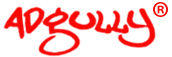




Share
Facebook
YouTube
Tweet
Twitter
LinkedIn