WhatsApp’s new feature to disable direct adding to a group
Users of WhatsApp can easily be added to a group, even by people they don't know or who aren't there in their contact list. WhatsApp however provides a privacy function that allows users to choose how much privacy they want.
Any WhatsApp user with your phone number can add you to a group chat using the default privacy settings. The WhatsApp group privacy settings are set to 'Everyone' by default. WhatsApp also provides two additional choices in the Settings menu.
To adjust the group privacy level and access these settings,
Go to WhatsApp Settings:
Android: Tap More options > Settings > Account > Privacy > Groups.
iPhone: Tap Settings > Account > Privacy > Groups.
KaiOS: Press Options > Settings > Account > Privacy > Groups.
These modifications to group privacy settings aren't available on WhatsApp Web or Desktop, but your phone's settings will sync with WhatsApp Web and Desktop.

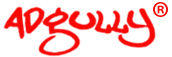


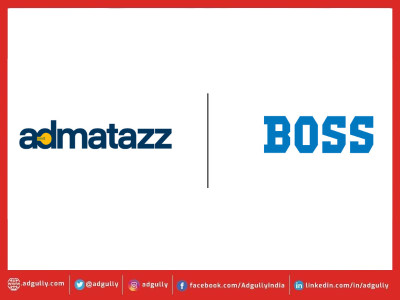











Share
Facebook
YouTube
Tweet
Twitter
LinkedIn