Amazon will soon let Prime users unsubscribe with just two clicks
Amazon has made it easiers for it's Prime members to cancel their subscription in just two clicks. The move has been taken following complaints from consumer groups, the European Commission announced. The consumer groups had complained that the users were made to pass through numerous hurdles including complicated navigation menus, confusing choices, to unsubscribe from Prime.
The users will be able to cancel subscriptions from websites for desktop devices, tablets, and mobiles in the European Union with immediate effect.
Here is how to cancel an Amazon Prime subscription:
Step 1: First step is to pen Amazon app on your smartphone and tap on the hamburger menu, which is located on the lower bottom side of the screen.
Step 2: After opening the app, tap on Account and scroll down.
Step 3: Then go to the Manage Prime membership, just tap on it.
Step 4: Tap again on the Manage membership, which is written on top of the screen.
Step 5: Tap on Membership, which is written under the Manage section and then press End membership.
Step 6: Just scroll down and press on Continue to cancel.

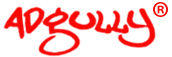


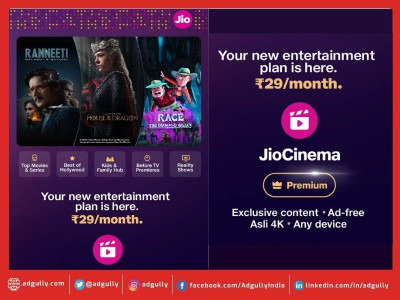





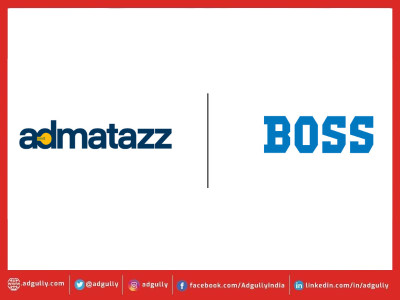




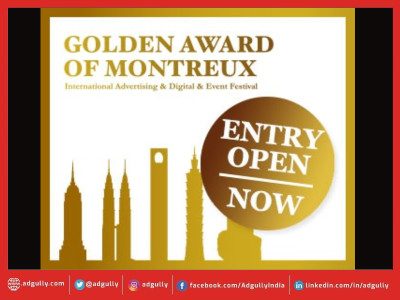


Share
Facebook
YouTube
Tweet
Twitter
LinkedIn