WhatsApp allows users to pin a message in a WhatsApp chat
WhatsApp has launched a new feature, wherein users can pin a message in a WhatsApp chat. With pinned messages, users can easily highlight important messages in group or one-one-one chats. This helps save users time so they can find timely messages more easily.
All message types like text, poll, image, emojis, and more can be pinned, and they are end-to-end encrypted. Users can tap on the pinned message banner to navigate to the message in the chat.
To ‘Pin’ a message, users can long press on the message, and select ‘Pin’ from the context menu. A banner will appear to select the duration of the pinned message, which can be 24 hours, 7 days, and 30 days. Seven days is the default choice.
In a group chat, admins have the option to select if all members or only admins can pin a message. When a message is pinned in a group chat, a system message is shared with everyone in the chat indicating that a message was pinned and who pinned it. Users can’t see a pinned message if they join a group after a pinned message is sent, if they lost or cleared their chat history, or if they deleted the message before it was pinned.
A pinned message is displayed as a banner at the top of the chat until it is unpinned. Users can unpin a message at any time. If a pin isn’t unpinned, it will automatically unpin when the set duration expires.

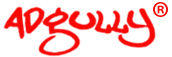




Share
Facebook
YouTube
Tweet
Twitter
LinkedIn