YouTube makes it easier to watch and interact with your favorite videos
YouTube has come up with some new tweaks to its playback options, making it easier to switch viewing format as you watch, turn on captions, find specific parts of each video, and more.
1. Video Chapters
Try out Video Chapters, which help you better navigate videos by allowing you to jump forward to a specific section of a video, rewatch a portion of a video and more. You’ll be able to see a complete list of all chapters included in the video you’re watching, each with a preview thumbnail of what you’ll find in that chapter. Save time by quickly jumping to the part you’re interested in!
2. Streamlined player page
To make captions more accessible, we’ve moved the button to a more prominent location, directly on the video player on phones. You’ll also notice small improvements to the player, like re-arranged buttons that simplify its look and snappier controls that make any action you take even faster.
3. Gestures make YouTube more efficient
People love being able to double tap to the left or right of a video to fast forward or rewind 10 seconds. YouTube is making it easier to enter and exit full screen mode - simply swipe up to enter full screen and down to exit. And if you'd rather see how much time is counting down vs. the time that's elapsed in a video, now you can simply tap the timestamp to switch back and forth.
4. New suggested actions
YouTube rolls out suggested actions, which prompt you to rotate your phone or play a video in VR.
5. Bedtime Reminders
bedtime reminders, a new digital wellbeing tool that lets you set reminders at specific times to stop watching videos and go to bed, which joins our suite of features to help you manage your time on YouTube.

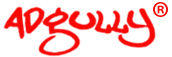


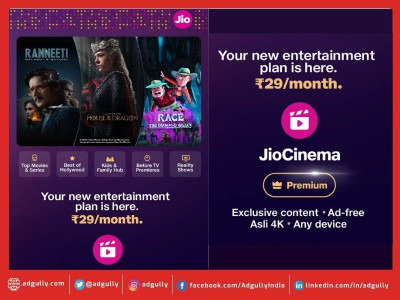



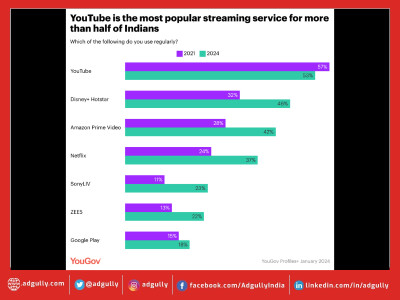


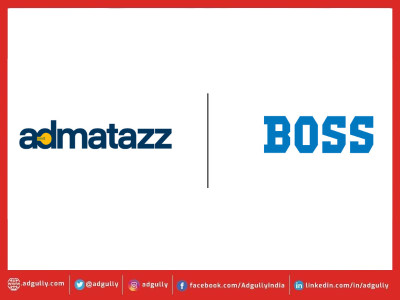

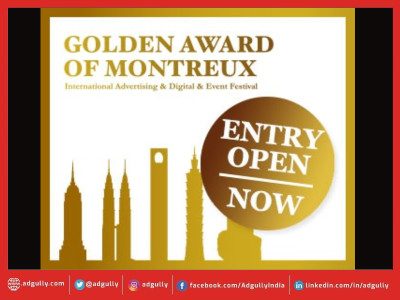

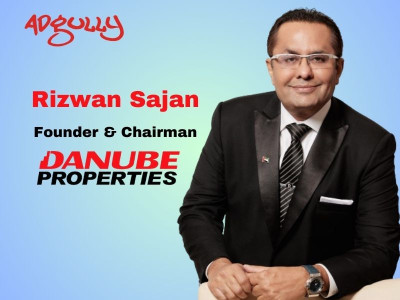


Share
Facebook
YouTube
Tweet
Twitter
LinkedIn