Maximize YouTube Shorts' Impact with Online Editing
YouTube Shorts has emerged as a powerful platform for creators to display their talent and interact with a global audience in the constantly changing landscape of digital content creation. These bite-sized videos, typically under 60 seconds, have gained immense popularity due to their quick and entertaining nature. However, as with any form of content creation, the key to success lies in quality and creativity. This is where a video editor for YouTube becomes an invaluable tool in enhancing your YouTube Shorts' impact.
Why YouTube Shorts?
Before we delve into the world of online editing, let's understand why YouTube Shorts has become a phenomenon. In a world where attention spans are dwindling, Shorts offers the perfect solution. Short-form videos are easy to consume, share, and often go viral. They allow creators to tell a story, share a talent, or convey a message in a matter of seconds.
The Creative Process with Online Editing
Creating impactful YouTube Shorts is not just about applying technical enhancements; it's also about unleashing your creativity. Here are some tips to maximize your creative potential with online editing:
Experiment with Effects
Online editors offer a wide range of effects, from simple filters to complex animations. Experiment with these effects to find a style that aligns with your content and brand.
Storytelling
Even in the short format of YouTube Shorts, storytelling is essential. Craft a concise narrative or message that engages your viewers emotionally or intellectually. Use online editing tools to enhance your storytelling by adding visual elements, transitions, and effects that complement your narrative.
Optimize for Mobile
Many viewers watch YouTube Shorts on mobile devices, so it's essential to optimize your content for this platform. Online editors often provide presets or options for mobile-friendly aspect ratios and resolutions. Ensure that your content looks appealing and functions well on smaller screens.
Keep it Snappy
The essence of YouTube Shorts lies in their brevity. Keep your content concise and to the point. Online editing tools can help you trim unnecessary parts and maintain a fast-paced, engaging flow.
Significance of Online Video Stabilization Tool
While not directly related to editing, it's essential to mention the significance of video stabilization when working on YouTube Shorts. Shaky footage can be distracting and unprofessional. Many online video editors incorporate video stabilization tools that automatically correct shaky footage, resulting in smoother and more visually appealing content. This tool is especially useful when filming on the go or using handheld devices.
Unlocking the Potential of Online Editing for YouTube Shorts
Creating compelling Shorts that capture the attention of viewers can be challenging. Fortunately, the digital age has brought us a plethora of online editing tools that can elevate the quality of your content without the need for expensive software or extensive technical know-how. Here's how a video editor for YouTube Shorts can make a significant difference:
Enhancing Visual Appeal
Online editors provide a range of features to enhance the visual appeal of your YouTube Shorts. You can adjust brightness, contrast, and saturation to make your videos more vibrant and eye-catching. Additionally, you can apply filters and effects to add a unique touch to your content. These enhancements can make a world of difference in grabbing the viewer's attention from the first frame.
Trimming and Cutting
The ability to trim and cut your video clips is crucial for YouTube Shorts. Online editors make this process seamless, allowing you to remove unwanted footage and create a concise, engaging narrative. This feature is especially handy for removing any introductory or concluding moments that may not be relevant to your Shorts' central theme.
Adding Text and Captions
Engaging with your audience is essential on YouTube, and adding text or captions can help convey your message effectively. Many online video editors offer easy-to-use text tools, enabling you to insert titles, subtitles, and captions. This is particularly useful for adding context to your Shorts or emphasizing key points.
Music and Sound Effects
Sound plays a crucial role in video content, and YouTube Shorts are no exception. Online editors often provide a library of royalty-free music and sound effects that you can use to enhance your Shorts. The right background music can set the mood, evoke emotions, and make your video more enjoyable for viewers.
Speed and Slow Motion
Creating visual effects like slow motion or time-lapse can add a unique dimension to your YouTube Shorts. Online video editors offer features to adjust the speed of your clips, allowing you to create dramatic or comedic effects that captivate your audience.
Conclusion
In the world of YouTube Shorts, where every second counts, an online video editor for YouTube becomes your creative ally. It empowers you to enhance the visual appeal, storytelling, and overall quality of your Shorts, helping you stand out in a crowded digital landscape. Additionally, the inclusion of an online video stabilization tool can significantly improve the professionalism of your content.
Remember that creating impactful YouTube Shorts is a blend of technical skills and creative storytelling. Experiment with online editing tools, explore various effects, and keep your content concise and engaging. According to bloggers at easypeasythings.com, consistency and audience engagement are key to building a loyal following.
So, whether you're a seasoned content creator or just starting your journey on YouTube Shorts, harness the power of online editing to maximize your impact and captivate your audience with your unique vision. With the right tools and a dash of creativity, your YouTube Shorts can reach new heights of success in the ever-expanding world of digital content creation.

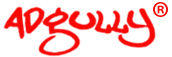







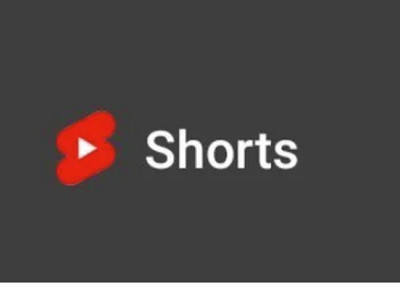



Share
Facebook
YouTube
Tweet
Twitter
LinkedIn